

Release time:2019-5-11 16:11:37
1. First, you need to open your word document to copy the content you need to print, and open the printer and fax setup commands in the word document.
2. Right click on the blank screen and select the Server Properties command to open it.
3. After opening the server property, a box will appear, then choose to create a new format, and set the table name to 22X14. Set the format size to 22cm and the width to 14cm. After inputting, click Save. This new paper specification will be Ok, OK.
4. Click on the printer selection property you want to print. There is a device setting page in the property. Open it and you can select the index feed. At this time, you will choose the paper to be fed, just select the 22X14 just named.
5. Then go to the regular page of the printer's general properties.
6, you will see a printer preferred this option click to open it, in the open screen command there is an advanced you can choose the paper specification, or select 22X14, after the determination of the new paper is complete.
7. If you need to continue to print other files, you only need to set the size of the Mailing Waybill. The paper size setting is as simple as the above.
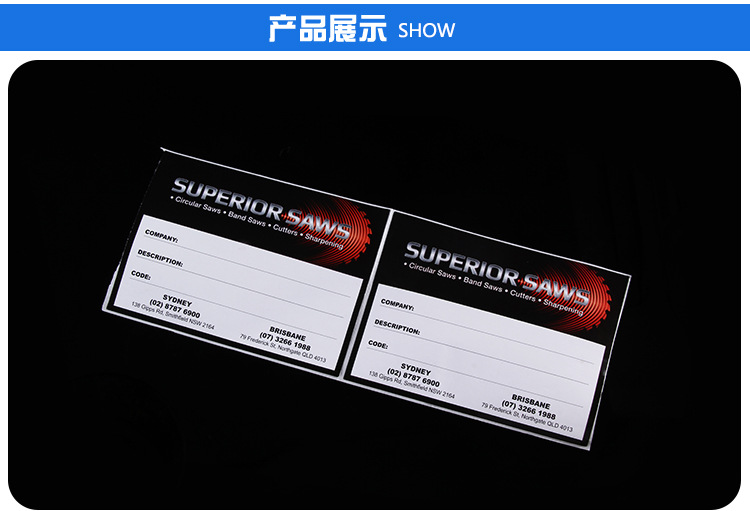
Address
No.386, Binhai Road, Wenzhou Economic and Technological Development Zone
Fax
+86-0577-86557015